Getting Started
- Simpro Configuration
- CRM Automations
- Run Simpro Integration App
- Follow the options starting with "Overview"
Simpro Configuration ⬆
Once you've installed the Simpro Integration application, there's very little you have to do in order to use it. You'll need to configure how TNT-Integration will connect to Simpro. For this you'll need three items, a Simpro API Key, Build URL and Company ID.
CRM Automations ⬆
One great advantage of using your CRM application is that your CRM provides a variety of what are called "Automations" within the CRM application. These automations use TNT-Integration, where required, to connect your CRM with Simpro. Typically, your CRM provider will set this up for you once you have the Simpro connection details configured. Otherwise contact TNT-Integration and we'll take you through the process.
Run Simpro Integration App ⬆
To configure your Simpro Integration, first select App Marketplace, then select Installed Apps, then select Simpro Integration, and follow the instructions, starting with Overview, then Set Up, etc...
| Select App Marketplace | Click on highlighted items |
|---|---|
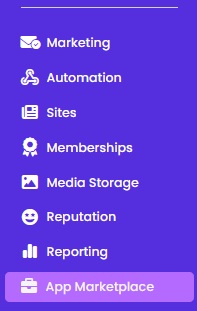 |
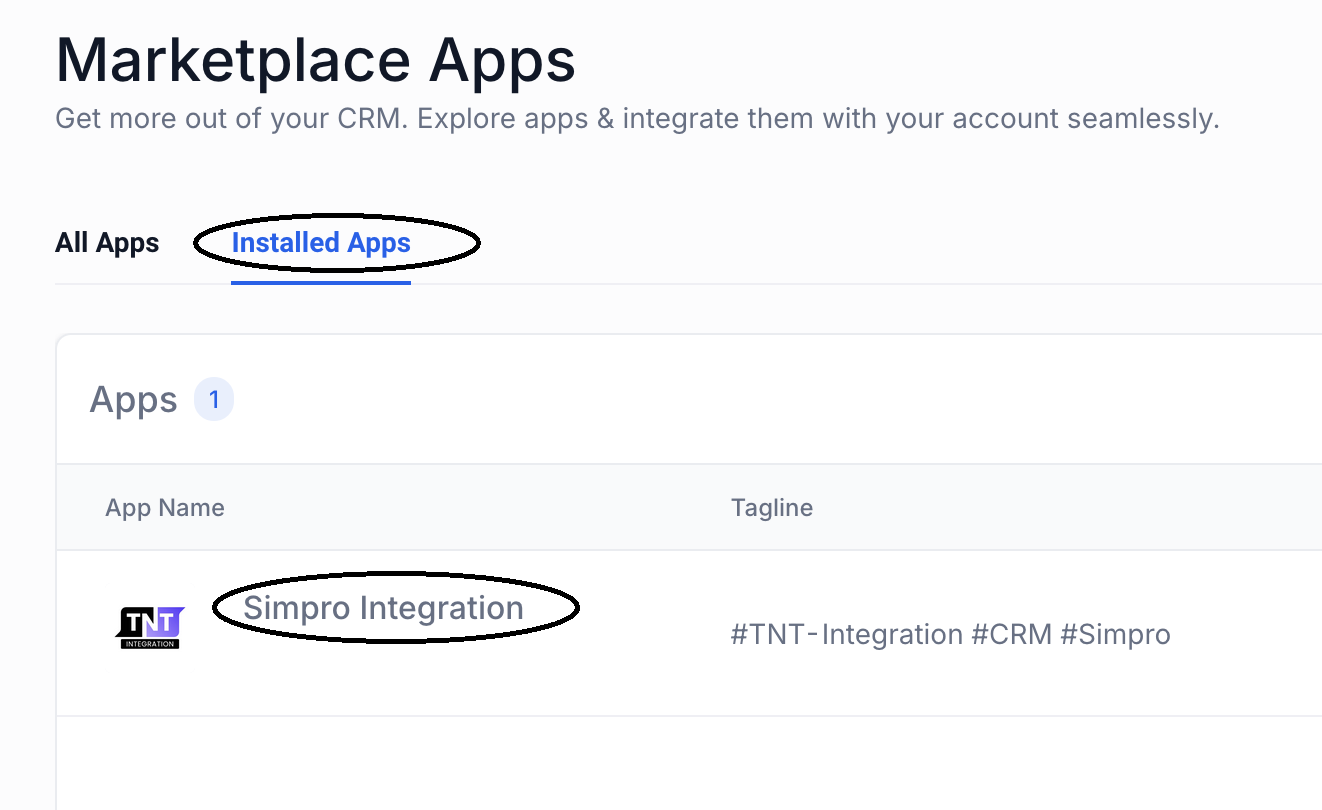 |
Follow the options starting with "Overview" ⬆
Next just follow the options as shown below starting with "Overview"
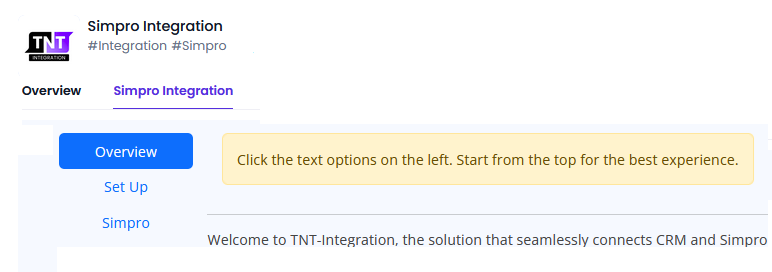
The "Simpro" option includes instructions on how to get your Simpro API Key, Build URl and Company ID. Once you've configured those, Contact your CRM provider and they will work with you to complete the setup of your automations.